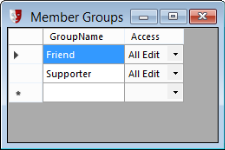Member Groups
To manage Member Groups, select Members > Member Groups from the Administration menu.
Click the New button in the toolbar to add a new Member Group.
Select a group and click the Delete button in the toolbar to delete a Member Group.
Rename a Member Group by clicking in the Group Name field and editing the name.
Change the Access field to let All Edit the group, or to constrain the editing of the group to those operators with Restricted access by choosing Edit Restricted. You can even limit viewing of the group to operators with Restricted access, by choosing the View Restricted option.
 This window will only create Member Groups. To create Patron Groups to identify characteristics of patrons for use in Marketing, or to create Self-Opt Groups that patrons can sign up for on the Web, see Creating Patron Groups.
This window will only create Member Groups. To create Patron Groups to identify characteristics of patrons for use in Marketing, or to create Self-Opt Groups that patrons can sign up for on the Web, see Creating Patron Groups.