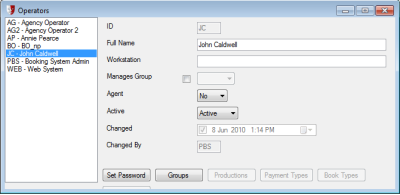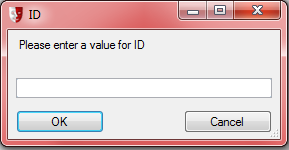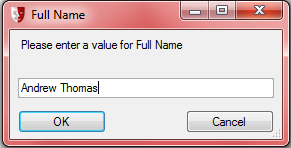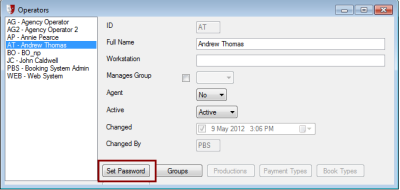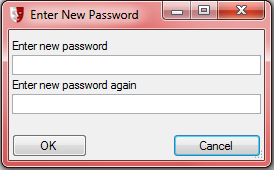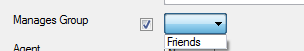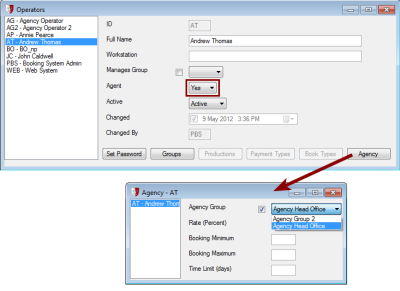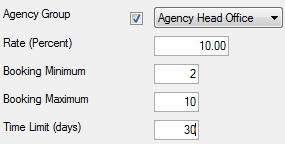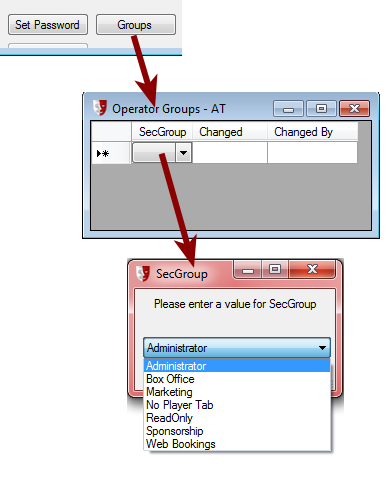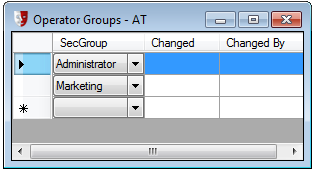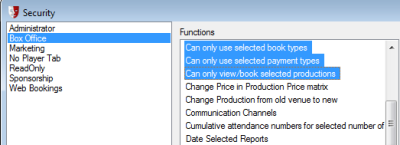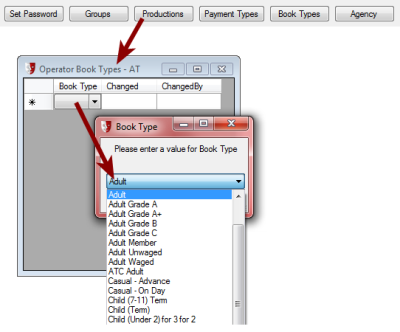Marketing
If you are responsible for the marketing of your organisation, you know that marketing involves a lot more than making up some posters to hang in train stations. You know that not all your patrons are the same, and they will respond to different messages, so they cannot be treated in a one-size-fits-all manner. You know the importance of analysing the market to identify different groups and niches among your patrons, and promoting your organisation and the productions using communications customised to those niches.
PatronBase also knows how important these things are. PatronBase has always focused on not simply printing tickets, but helping you to build stronger relationships with your customers. PatronBase helps you to collect information at the touchpoints with your patrons, and then mine that database for information so you can target your marketing communications.
Obtaining Access to Restricted Functionality
The default installation for PatronBase will likely include operator Security Groups for Marketing and Sponsorship. Additional groups may have been defined and customised for your organisation. The access permissions granted to these operator Security Groups can be customised in Administration, by selecting Security > Group Functions from the menu. For more detail, see Operators
Operators need to be set up for several reasons. Individual transactions require that an operator be associated with them, for audit purposes. Operators also need to be identified for security purposes, so as to allow access to different parts of the system depending on what Group they are a member of and the privileges that have been assigned to that group(s).
At least one operator needs to be Setup initially.
Using the [New] button on the toolbar, to create a New Operator:
The 'ID' needs to be unique, in that each Operator requires a unique ID although their names could be the same. Usually the operator’s initials suffice.
Then add their Full Name, and press [OK].
A 'Password' is required for all users. When it is typed in it will appear as a row of asterisks (******). The password is case-sensitive, which means that the same password but with a capital letter will be a different password as far as the system is concerned, so the user must remember what case is used.
The 'Workstation' field if filled in with a specific Machine name (as found in the Windows System attributes) will limit this Operator to only be able to login on that specific PC.
The 'Manages Group' field refers to any Membership Module group that is being managed by the system. When ticked the drop down will list all available Membership groups. An operator can only manage one Membership group at a time.
The 'Agent' Yes/No option refers to whether this Operator is accessing the system via the Agency Module, if set to Yes the [Agency] button becomes active:
Select an Agency Group that this Operator is associated with, from the available list.
These groups are setup as below in Security>Agency Groups.
Once an Agency Group is selected, other constraints can be set, such as:
|
Percentage commission paid on Agency Sales Minimum number of tickets allowed to be sold Maximum number of tickets allowed to be sold How many days in advance of the performance that the Agent Operator can book tickets for |
The 'Groups' button displays and can edit, what Security Group(s) and therefore what sort of access that this Operator has to the system, see below
To delete a Security Group from an Operator, Highlight and use the [Delete] button on the toolbar; you will be asked to confirm that you want to delete the group.
If any of the Security Groups that are associated with the Operator have Operator constraints then that restraint’s button will become active:
The Greyed Out buttons will become active once the associated Security privileges are activated for the Group that this Operator is a member of:
Security > Group Functions
|
Moved into the Read/Write list associated with that Security Group |
.
If you do not have access to Marketing module functionality that you need, speak with a person in your organisation who acts as an administrator for the PatronBase system, and request changes to your Security Group.