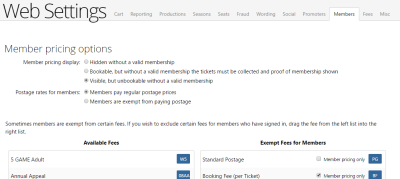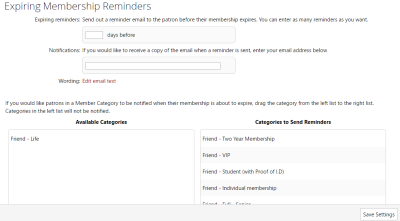Members
The Members tab for Web Settings provides customisation controls for member specific behaviour.
Member pricing options contains settings for options that can provide special price benefits to members.
Member pricing display provides the following options:
- Hidden without a valid membership: Patrons who are not members will not see the special prices provided to members.
- Bookable, but without a valid membership the tickets must be collected and proof of membership shown: The member-priced tickets can be booked from the web interface at membership prices, but if the patron is not a member the tickets will not be posted, so the box office can check proof of membership when the tickets are uplifted.
- Visible, but unbookable without a valid membership: Only members can book tickets at the prices indicated for members. Having the special member prices visible to other patrons may encourage them to obtain a membership.
Postage rates for members allows the option of providing a member benefit of free postage. If this is not a benefit being offered to patrons, select Members pay regular postage prices.
You can also exempt members from paying certain fees. There are two lists shown, Available Fees and Exempt Fees for Members. Items can be dragged from one list to the other. To exempt members from paying a fee, drag it from the left list into the right list.
Expiring Membership Options contains settings for messages that can be automatically sent to members to alert them to expiring memberships.
Expiring reminders provides a way to specify how many days before membership expiry the email will be sent out.
Notifications lets you specify an email address that will be sent copies of all the membership expiry reminder emails that are sent out.
Wording contains a link Edit email text that will take you to the Membership Reminder Email Texts in the Wording tab under Web Settings. There you can customise the emails that are sent to members, using placeholder tokens such as {first_name} and {expiry_date} to make these template emails personal and specific.
You can specify which member categories are notified when memberships are about to expire. There are two lists shown, Available Categories and Categories to Send Reminders. Items can be dragged from one list to the other. To enable reminder messages to be sent, drag a category from the left list to the right list.
Click Save Settings to preserve your changes.