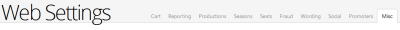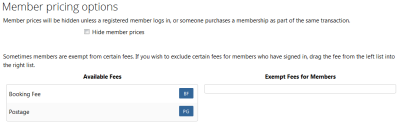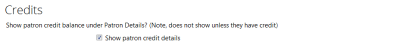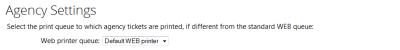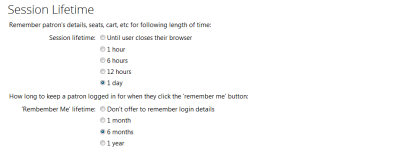Miscellaneous
The Contact details form allows for more complete customisation of any given ‘skin’. So that if the skin is for a client-promoter of the Organisation for example, the contact details displayed throughout the booking process will be those of the Client-Promoter, not the Organisation.
There may be situations where the Store Control Panel is activated, but not used for selling Merchandise. If for example Discount codes were required, but no products wanted to sell, then this box would be un-ticked.
Sometimes you may want to display Member prices regardless of whether a member is logged in, for example to promote the benefits of membership. Other times you would want to hide the Member pricing until a Member logs in. In the latter case you would check this box.
And release over the Exempt Fees for Members box:
If you utilise the Credit facility within PatronBase, you can choose to display any Credit Balances in the Web patron’s account.
If the Web Module Agency option is licensed, this setting will allow tickets booked via that module to be directed to a specific Printer queue.
Clicking into the space will open a navigation window to then go to the location that the image in JPEG format is and select by using the [Open] button.