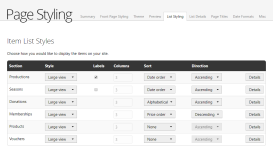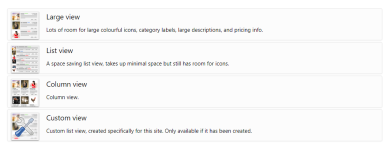List Styling
Each of the sections can have their list style customised. Next to the name of each section is a Style dropdown list. Select from Large view, List view and Column view. You may also have a Custom view option, if it has been specially created for your site.
Some of the Style options have other setting selections that can be made, to include or exclude Labels and to specify the number of Columns on screen. You can set the Sort order for the list and its Direction as Ascending or Descending. The Details button will take you to the List Details tab. See List Details for more information.
Each of the Style options are illustrated with thumbnail views at the bottom of the screen.