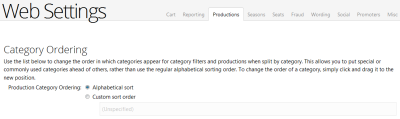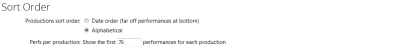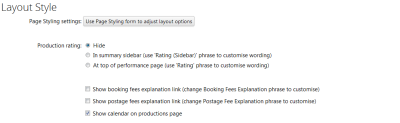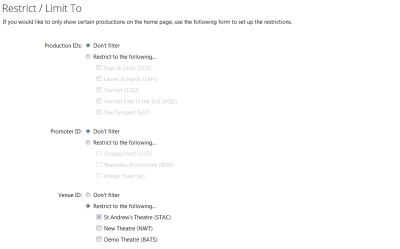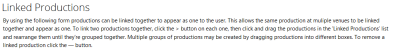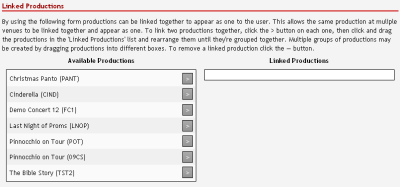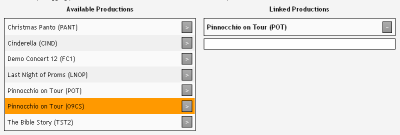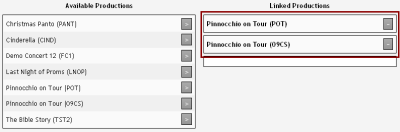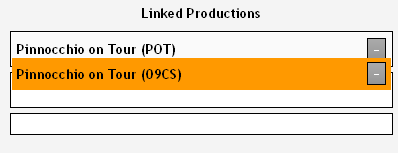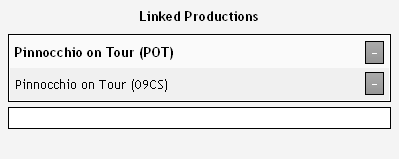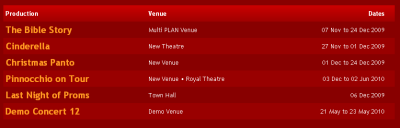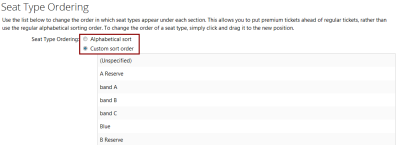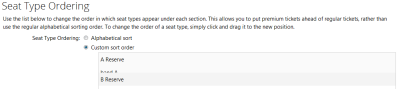Productions
Further options for the Category filter are available in the Page Styling section:
Sometimes when there is a long list of Productions listed on the ‘What’s On’ page it can be helpful to list them in Alphabetical order rather than in Date order. Also for some Productions that have a very large number of Performances, it can be helpful to limit the number of Performances in advance of today that are displayed. This number is set here.
Further options for the Layouts are available in the Page Styling section:
As it is possible to have multiple ‘skins’ using the same PatronBase database, it is possible to display a specialised subset of Productions on each skin, based on these restrictions. The 'Filter according to the following settings' will show a filter similar to below:
In the above example, the skin will only display Productions that are showing at the St Andrew’s Theatre.
Linked Productions are where the ‘same’ Production is being held at multiple Venues, which will necessitate it being set up as 'different' productions. An example of this situation could be a 'Touring Show', where the same Production is being presented at different venues on the tour.
Ticking this box lists all the Productions available to be listed on the left of the Linked Productions section at the bottom of this page, as below:
In order to 'Link' productions they are highlighted and moved to the right hand side 'Linked Productions' by using the [>] button:
If the Productions have the same name they are also distinguished by their Production ID in brackets
Note that after being first moved across the productions have their own border box-lines
Once the Productions to be linked are on the right-hand side, they are 'linked' by dragging one onto the other, by highlighting one and moving it while holding down the left mouse button:
|
On release, the Productions are shown as 'linked' by both being within the same box-line. |
This then presents online as (Large Style):
List Style:
Once the Production is clicked on the performances are presented similar to this:
In those venues that have multiple Seat Types, the order that they get presented to the Web Patron can be controlled here.
Changing the order is done by 'grabbing' the seat type name and moving it up (or down) while holding down the left mouse button
When all the settings have been changed, to come into effect the [Save Settings] button has to be selected.