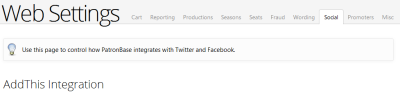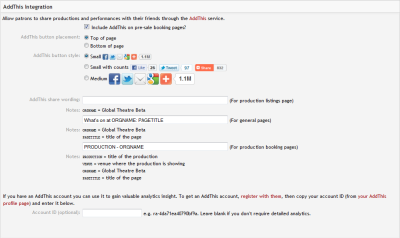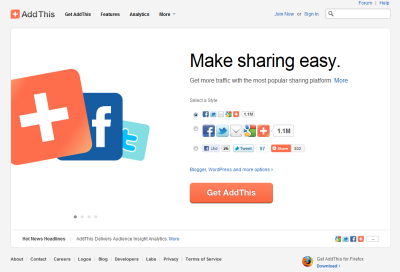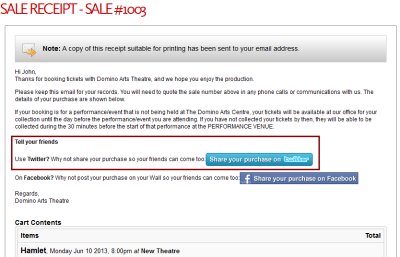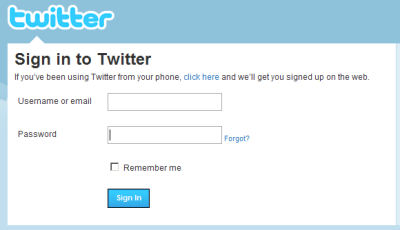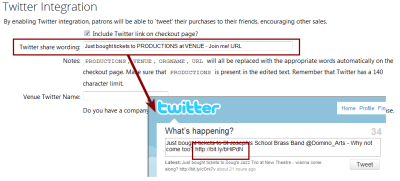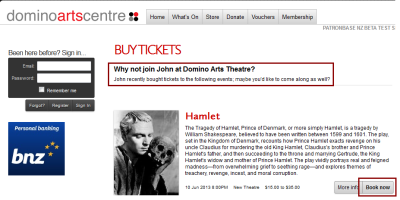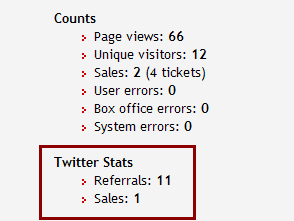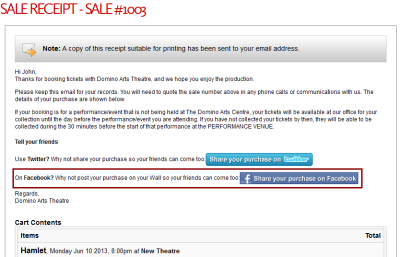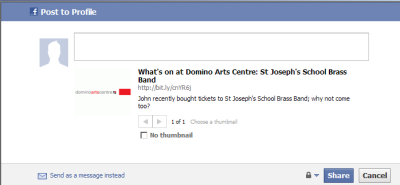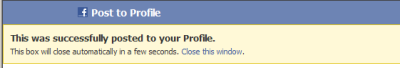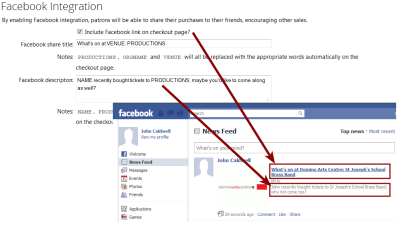Social
Pages can be shared using the 'AddThis' service, and customised to suit.
Details on the free AddThis service can be found at http://www.addthis.com
If the PatronBase Web Module Social Networking extensions are licensed, the <Social> tab will be available in the Web Module Settings option.
This will then cause a link to be available in all the confirmation pages of Web purchases, similar to below
On selecting the [Tweet your purchase] button, the Web Patron is taken to the Twitter Sign in page:
On signing in a tweet is populated based on the text setup in this tab, as shown below:
When a follower clicks on the associated bit.ly link, they get taken to a personalised page similar to below:
When the Web Patron clicks on the [Buy Now] button they will be taken through a normal purchase process to the same performance as the original tweet was for.
At the end of which they will also be given the opportunity to "Tweet their Purchase…"
On the Web Log Digest reports there is statistics on the number of tweets and the sales that had resulted from that referral, similar to below:
If the PatronBase Web Module Social Networking extensions are licensed, the <Social> tab will be available in the Web Module Settings option.
This will then cause a link to be available in all the confirmation pages of Web purchases, similar to below:
On selecting the [Share on Facebook] button, the Web Patron is taken to the following Facebook page:
Selecting the [Share] button and successfully passing the security screen from Facebook, takes them through to the following confirmation page:
Information will appear in the Web patron’s Profile as shown below:
The title and text is populated from the Web Control panel <Social> tab.
Note: The logo included will be the logo from the Web Skin that the [Share on Facebook] came from.
On clicking on the title the Friend is taken to a personalised page similar to:
When the Web Patron clicks on the [Buy Now] button they will be taken through a normal purchase process to the same performance as the original share was for.
At the end of which they will also be given the opportunity to "Share on Facebook…"
If you have your own Bit.ly account and provide the appropriate details the Social links will use that account.