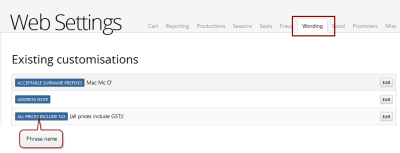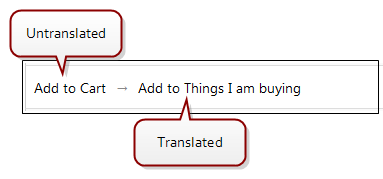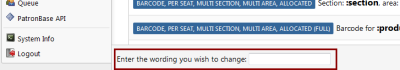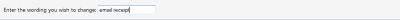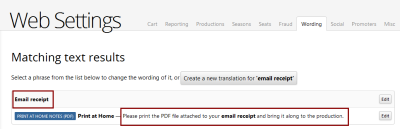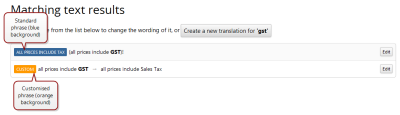Wording
Within the PatronBase Booking System, it is possible to globally substitute terms. These terms can be brought through to be reflected in the Web Module skin using the default option shown here
Wording is the new combination of 'Terms' and 'Phrases' from the previous versions of the Web Settings it’s now all under the "Wording" heading:
The simplified list view has phrases at the top, with their name indicated by the blue background 'badge'. This is so when you want to "Edit the 'Prods List Bottom' phrase" you can see the Phrase name more easily. This also means that when any documentation or instruction from us refers to the 'Prods List Bottom' phrase, you can see exactly which one it is referring to. It also gives you some more context as to what the phrase is used for and where it will appear
Under the phrases there are the regular terms, as would previously have appeared in the Terms tab, which are shown as untranslated -> translated:
At the bottom of the screen, always on the screen, there is a search box:
Now if you see some text you want to change, for example in the "email receipt", just type in that text to the search box:
and it'll find all matching text that can be translated, whether it’s a term or a phrase:
In this case 2 entries that can be edited are found.
There are colouring for 'badges' which will tell you if a phrase/term is a stock one, or a specially created one, for example if 'gst' is searched for you might get this result:
Standard phrases are shown with a blue background. Custom phrases are shown with an orange background and are terms/phrases that you have changed from the default text.
Please note that:
- Term substitutions only work on word boundaries
- Term substitutions are case sensitive
So with "ticket" to say "receipt" translation, you get the following results:
- "ticket" => "receipt"
- "tickets" => "tickets" (only operates on the boundaries of words, to prevent "soldiers" becoming "paidiers" when you translate "sold" to "paid")
- "Ticket" => "Ticket" (different case and substitutions are case sensitive)
- "Tickets" => "Tickets" (different case, different words)
- "ticket stubs" => "receipt stubs" (since it matches the whole word with "ticket" and it is the same case)