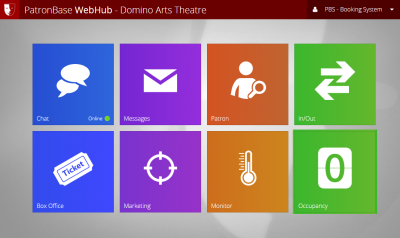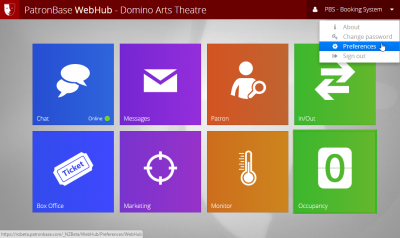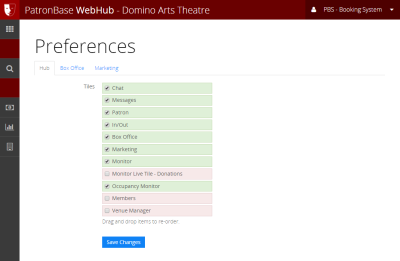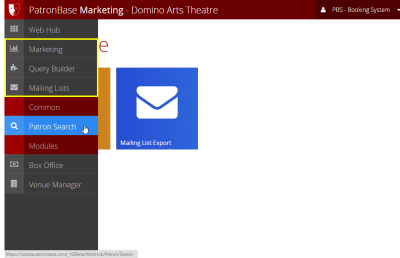WebHub
WebHub provides a kiosk-style home screen specially designed for both touch-screen point-of-sale terminals or desktop workstations that use a mouse. As it runs in a browser, it is not restricted to Windows computers, so Apple computers may be used, and Android, Apple or Windows tablets can be used for increased portability and use away from the office. You could even use it on your phone, if you really needed to!
WebHub features tiles that provide instant access to important PatronBase tools. It also includes additional team collaboration features.
WebHub Features
The WebHub home screen features the following programs:
- Chat. An instant messaging system for your PatronBase users.
- Messages. This is a team collaboration tool that provides email messaging between your PatronBase users.
- Patron. Searches the PatronBase system for a patron’s personal record, displays it, and permits edits and updates.
- In/Out. This is a team collaboration tool that provides an electronic 'in/out' board showing which staff are available and which are out of the office or otherwise unavailable.
- Box Office. Sell tickets from anywhere. Box Office requires an additional optional license.
- Marketing. Learn about your patrons by building queries to run on the database, then target customised communications to specially identified groups of customers.
- Monitor. This is an enhanced version of the stand-alone Monitor tool, embedded within WebHub, showing progress towards a donation target for selected projects, or monitoring sales for a production.
- Occupancy. A tool to provide attendance and occupancy numbers for a venue.
Setting WebHub Preferences
To change your WebHub Preferences, click your user name in the top right corner. Here you can also view the About information, Change Password, and Sign Out of the PatronBase system. Click the Preferences option to open the Preferences window.
There are multiple tabs, with options and settings for the various modules in WebHub. The Hub tab features a series of buttons to control the tiles shown on the WebHub home page. Click to turn a tile on or off, and drag the button to change the order of tiles on the home page.
Switching Modules Using the Fly-out Menu
While using any of the WebHub modules, a vertical bar of icons is visible on the left side of the screen. Touch an icon to switch to a different tool, or hover the mouse over the icon bar to see a fly-out menu that includes the module names.
WebHub is always the top icon. Below that is the icon for the current module, as well as icons for any tools within that module. Here you can see that Marketing is the current module, and it includes the tools Query Builder and Mailing Lists. In the Common section you will find Patron Search, and below that in the Modules section the main WebHub modules are listed. Chat, Messages, In/Out, and Occupancy need to be selected from the WebHub home screen.