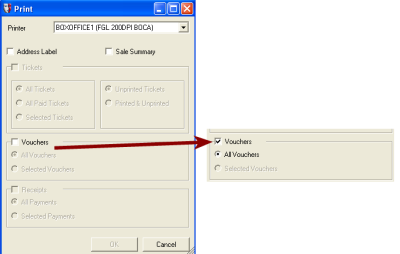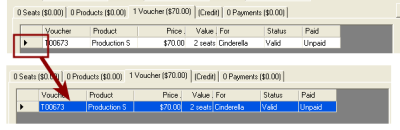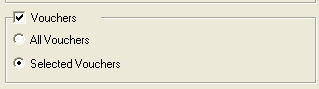Printing Vouchers
On the Sale form, selecting the [Print] button brings up the following form, where Vouchers can be selected, and printed through the Ticket printer, onto ticket stock with a layout according to the Voucher Template.
If a specific Voucher is selected on the Sale form, by highlighting the row using the grey left hand edge, such as below:
Then the [Print] button will return a form with 'Selected Vouchers' already ticked: