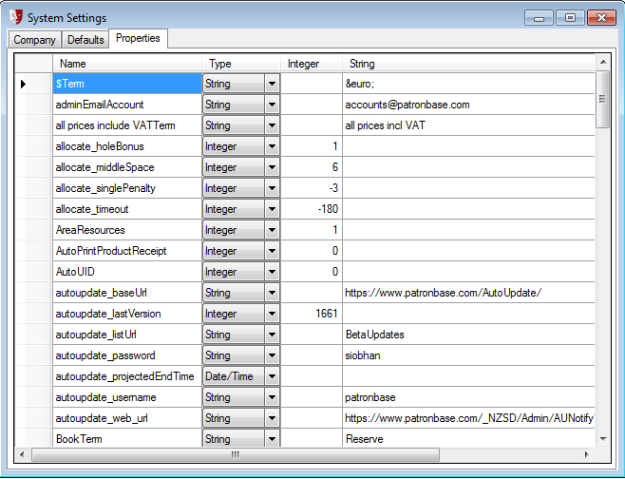Settings
Company
The Licence button is where the Organisation Name and Licence are entered. The organisation Name is ties to the licence details.
The Logo button will open a Windows navigation window. Select a BMP image to will appear on all reports.
The Address details entered here will be the default pickup address for Web sales collection.
The Tax Number will be available to appear on system generated receipts.
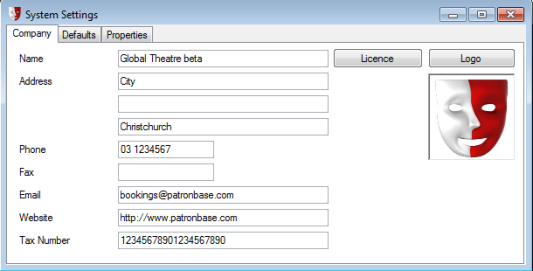
Defaults
The Default Patron is the patron record that gets used if a patron’s details are not entered in a sale, for example using the Fast Ticketing mode in Box Office.
The Default Patron Type is the type that will be initially selected when a new booking is created. For your convenience, set this to the patron type you will most frequently sell to.
The Default State and Default Town will be used when creating new patrons, so you do not need to enter these details unless the customer is from out-of-town.
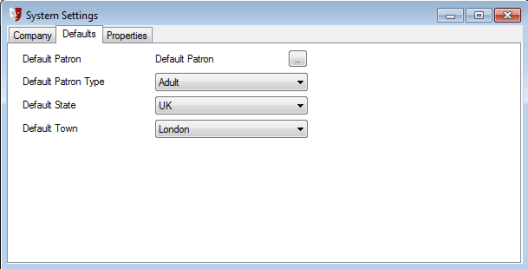
Properties
These are the 'technical' variables within the system and it is suggested that these are not changed until you are quite familiar with the consequence of any change
A list of what each of the variables covers is included in Appendix 1: System Properties.