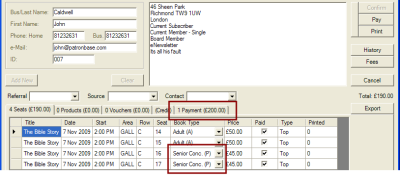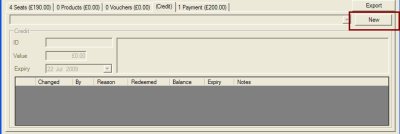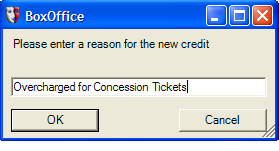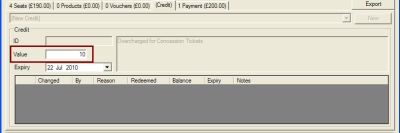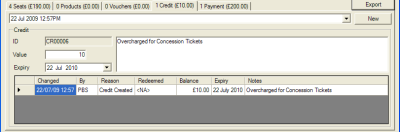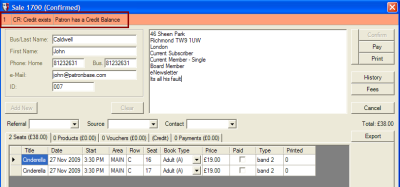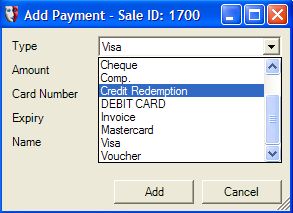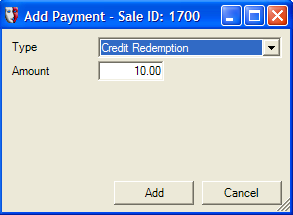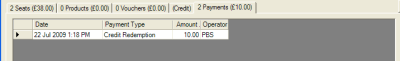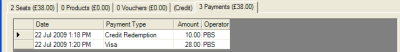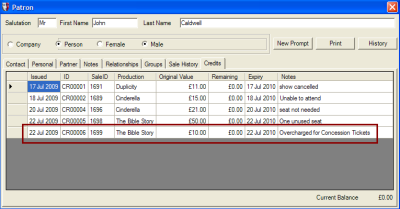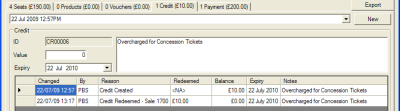Creating and Redeeming Credits
A Patron Credit is an alternative to a refund, where a credit balance to be used later is preferred. The credit is globally available to be applied to future purchases.
An administrator can configure a customisable prompt to appear when making a sale or searching for a patron, alerting the box office operator to the patron’s credit balance.
Topics are:
Creating a Credit
The steps to create a credit are as follows, as illustrated by a scenario where a patron has paid for four adult tickets when two attendees were eligible for a concession:
1. Check the patron has been confirmed for the sale and that the change to the booking that creates the negative balance has been made. In this case, it is the change of book type for two seats.
2. Click the Credit tab, then click the New button:
3. Enter a reason for the credit being issued, then click the OK button:
4. The overpaid negative balance on the sale will automatically be entered as the Valueof the credit being created. It is possible to change this value at this point.
5. Click the Save button in the toolbar. The information will be updated in the Save window:
Redeeming a Credit
When creating a sale and confirming a patron for the booking, you may be notified that the patron has a credit balance:
If the patron would like to use some or all of their credit as payment on the sale, follow these steps to redeem the credit.
1. Once at the payment step of the sale, select Credit Redemption from the payment Type dropdown list:
2. Enter the amount of the credit to be applied to the sale, if the patron wishes to use only some of the credit available:
3. Select Add to apply the credit redemption to the sale. The Sale window will be updated:
4. If there is still an outstanding balance, complete the sale using another payment method.
Viewing the Patron’s Credit History
Records of credits created for a patron and the redemption of credits are listed in the Credit tab in the Patron window:
Double-click on any of the credit rows to view the Sale window associated with the credit transaction: