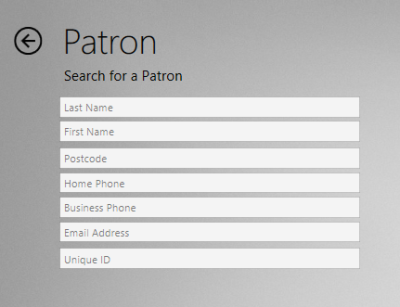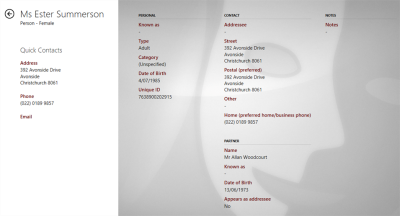Finding a Patron
Patron lets you search for a patron’s personal record on the PatronBase system. It appears as a tile on the Hub home screen, featuring an icon of a person and magnifying glass.
Click the tile to open the Patron search window.
Start typing information into any of the search fields, and Patron will automatically start looking for records that match the partial information entered. If you click in the Unique ID field, you can also scan a membership card to have the membership code entered automatically.
Records that match the information entered will be shown to the right of the search fields.
Each match will have some partial identity information displayed, along with the patrons' names. Click the correct identity to open the record for the selected patron.
The selected patron’s details are displayed as follows: