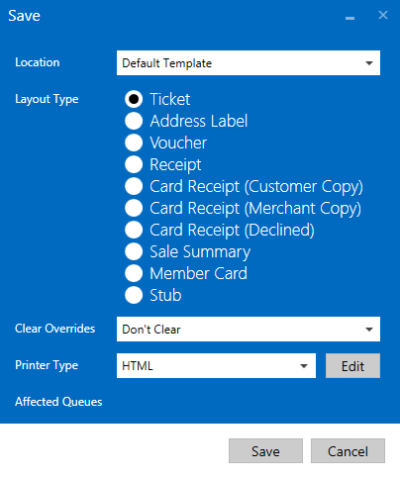Saving Layout Templates
Layout templates can be saved to the PatronBase database or to a file on your computer.
Saving the Layout Template to a File
Saving a template to a file on your computer is useful when you are first designing the template. To do this, select FILE > Save to File. You will be prompted for a filename and location. Once you have saved a template to your computer, the FILE > Save option (Ctrl-S) will save changes to the nominated file.
Saving the Layout Template to PatronBase
To save the template to PatronBase, select FILE > Save As. The Save window will appear:
Select the Location and Layout Type.
Clear Overrides controls what happens to existing template selections lower in the hierarchy. While the Default Template is used universally, it can be overridden specifically for a venue or production, and a venue template can be overridden specifically for a production. The field is not available when Location is set to Production. The options available depend on whether you are editing the Default Template or the Venue Template.
- Don’t Clear is available for both. It makes no changes to templates selected to override the default or venue templates.
- Clear Venue overrides is available if editing the Default Template. If venues have a template selected to override the default, this is cleared so the venue will use the newly designed default template.
- Clear Production overrides is available if editing the Venue Template.If productions have a template selected to override the default, this is cleared so the production will use the newly designed venue template.
- Clear Venue and Production overridesis available if editing the Default Template. If venues or productions have a template selected to override the default, this is cleared so the venue or production will use the newly designed default template.
Select the Printer Type. If the type you require is not available, click Edit to add a printer type.
Once you have saved the layout to PatronBase, the FILE > Save option (Ctrl-S) will save changes to the nominated PatronBase template.