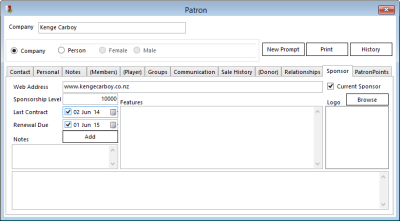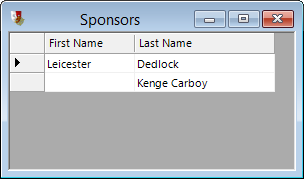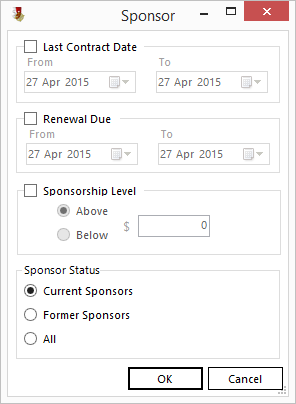Managing Sponsors
Managing sponsors is often a vital part of an Arts organisation. Besides maintaining contact information about the sponsor, it is often wise to make records pertaining to the details of the sponsorship contract, and keeping track of when it will be time to make an approach to discuss renewal of the sponsorship arrangement.
Sponsors are identified by filling in the details on the Sponsor tab on the Patron form. This tab is only available in the Marketing module. A sponsor may be a company or a person.
Web Address and Logo provide a place to record this key information about the sponsor.
Sponsorship Level allows the entry of any amount of money. Enter the amount of the current sponsorship contract here. This detail can be used in filtered searches using the query engine.
Last Contract is where you record the date of the last contract signed with the sponsor.
Renewal Due is the date when the contract expires. This is the date you will want to use in queries to anticipate expiring contracts so renewal approaches can be scheduled.
Features can be used to record the commitments made to the sponsor.
Notes is a place to make any comment or observation you want to preserve. Type the comment in the Notes box and click Add. The note will be added to a date-stamped chronological record in the box at the bottom of the screen, along with the operator ID. This running history of the sponsorship arrangement can be invaluable for anyone who is newly inducted into the role of managing sponsorships.
Current Sponsor should be unticked when a sponsor is no longer under contract. By keeping a record of previous but currently inactive sponsors, it may be possible to make approaches in the future to reactivate the sponsorship arrangement.
To see a list of current sponsors, select Maintenance > Sponsors from the Marketing menu. Clicking on the box to the left of the sponsor’s name is a quick way to open their Patron window.
To search for sponsors in more detail, use the Sponsor filter in a query. When you add the Sponsor filter to a query, the Sponsor filter window will appear.
Last Contract Date: You can choose to select sponsors with a Last Contract Date within a specific date range given by the specified From and To dates.
Renewal Due: You can choose to select sponsors with a Renewal Due date within a specific date range given by the specified From and To dates.
Sponsorship Level allows the filter to specify a threshold for sponsorship value, and either select sponsors Above or Below this threshold.
Sponsor Status provides the option of selecting Current Sponsors, Former Sponsors, or All sponsors, both current and past.