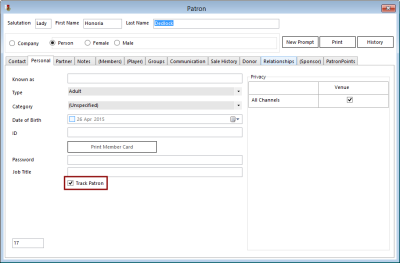Tracking a Patron
This feature makes use of the WebHub Messaging module, if your organisation has installed this option. The PatronBase system will automatically generate a message and send it to you when a tracked patron makes a transaction on the system. As an example, one possible use of this feature may be to alert you to a VIP patron purchasing a ticket in the box office, so you can make your way to the foyer and greet them.
For more information on WebHub, speak to your PatronBase sales agent.
From the Patron window, select the Personal tab and tick the Track Patron box.