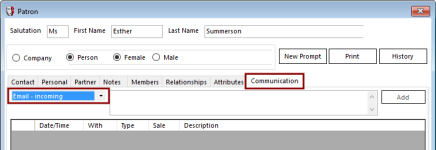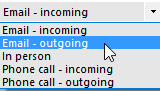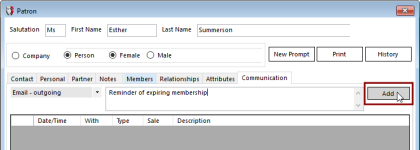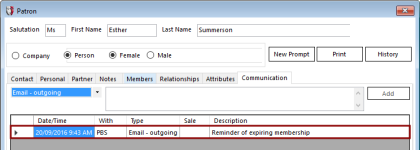The Communication Tab
All of the Patron windows throughout the PatronBase system have a Communication tab.
The dropdown list in the top left of the Communication tab gives you several types of communication you can make records about:
The list of types of communication can be customised in Administration > Setup > Patrons > Contact Types.
To record a note regarding a communication, select the contact type, then start typing the note you want to make in the box next to the dropdown list of contact types. The Add button will become available as you type. Once you have finished the note, click the Add button.
This adds the note you have entered into the system, where it is recorded in the table at the bottom of the Communications tab.