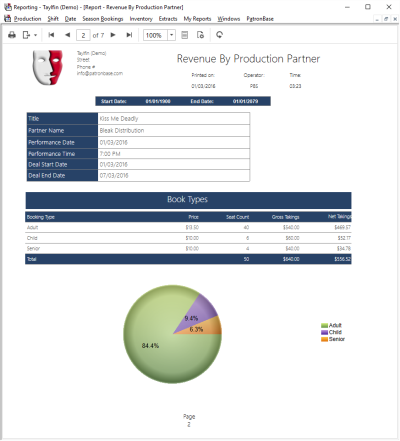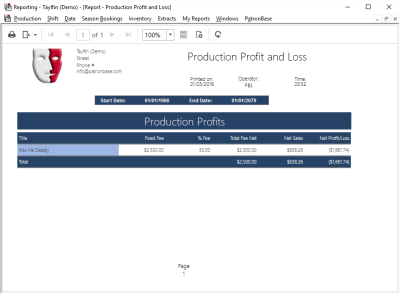Productions Reports
Available Productions menu reports are divided into submenus:
- Date Reports (Productions Menu)
- Production Reports (Productions Menu)
- Performance Reports (Productions Menu)
- Summary Reports (Productions Menu)
Date Reports (Productions Menu)
This topic describes the reports available from the Productions > Date menu.
Ticket Sales
Productions > Date > Ticket Sales
Selections:
- Single production
- Payment allocation date range
This report shows seat count and takings for tickets sold AND reserved within a given date range.
Information is broken down by performance and lists seat count for each individual ticket price (not type e.g. $5 ticket price spans many different types of concessions). The information shown only includes the transactions made for the selected production within the specified date range. In order to ensure you are viewing all transactions, you should select dates of, for example, 1 September 2008 to the present day.
This report shows seats that were marked as paid (or unpaid, in which case they are subtracted) within the date range, for the selected production.
The date used for the date range is the 'paid' date, the date that the seat was marked as paid, whether or not a payment was entered. This report does not use payment allocations.
The report is broken down by performance and by seat price, as distinct from book type as book types can have multiple prices and multiple book types can have the same price. This report will not necessarily match up with a book type report.
The report uses seat prices only, so it may not match up with reports about payments, e.g. if seats have been part-paid or there are unbalanced sales. Whole seats only are reported, not products, vouchers or fees.
Seats that were marked as paid within the date range but have since been deleted from the sale do appear in the report.
The report also shows the number of seats for each performance and the number of seats currently available (not reserved, paid, or held) for the performance.
Complimentaries By Performance
Productions > Date > Complimentaries By Performance
Selections:
- Single production
This report shows all comp tickets for the selected production. Information is broken down by screening and then customer and lists the type of comp and the booking number.
Comps are seats with a zero price. These should be booked with a zero-priced book type and then 'paid' with a comp payment to ensure they're allocated properly. However, people often don’t bother with entering a payment. When this happens, the comps appear on the reports that ignore payment allocations and don’t appear on reports that use payment allocations.
This particular report shows seats with a zero price, whether they are paid or not. It does not use payment allocations.
The report lists each individual comp seat against the sale/patron, shows the book type, and whether the seat has been marked as paid or not. Only the selected production is shown, broken down by performance.
Daily Allocation
Productions > Date > Daily Allocation
Selections:
- Single production
- Date range
This report summarises all ticket payment allocations for each day in the period selected. Detail includes ticket count and value, cancellation count and value, gross value, tax and net value.
Seat counts may be fractional.
Production Reports (Productions Menu)
This topic describes the reports available from the Productions > Production menu.
Reserved/Paid by Book Type
Productions > Production > Reserved/Paid by Book Type
Selections:
- Productions
This report shows seat counts for all sold AND reserved for the selected productions. Information is broken down by production and then screening. The report lists the seat count for each booking type and then a grand total for the screening.
Reserved/Paid by Patron
Productions > Production > Reserved/Paid by Patron
Selections:
- Productions
This report shows individual patrons who have bought AND/OR reserved tickets for the selected production. Information is broken down by patron and lists the production they came to see, the screening they attended and how many tickets they bought/reserved.
Tickets by Book Type
Productions > Production > Tickets by Book Type
Selections:
- Single production
- Performance date range
This report groups tickets according to their book type for each performance in the date range selected. The report displays ticket count and value and also the percentage of tickets in each book type group for that performance.
The report includes a separate book type summary for all performances.
Before the report is generated, you will be asked “Would you like to optimise the report’s display for a large number of book types?” If you answer yes, the row and columns of the report will be configured to suit a large number of book types (as rows) and a smaller number of productions (as columns). If you answer no, a report suiting a small number of book types (as columns) and a longer list of productions (as rows) will be generated.
Bookings Transaction Audit
Productions > Production > Bookings Transaction Audit
Selections:
- Single production
- Performance range
This report shows each individual transaction for each specified performance of a production. Information is broken down by individual transaction. The report lists:
- Booking number
- Patron ID
- Seat booked
- Booking type
- Ticket value
- Shift
- Operator
- Booking time
- Ticket status
The report also shows a grand total of all individual operator actions on an individual performance. For example, every time a seat is added, its price is changed, it is marked as paid or unpaid, etc, results in a line in this report.
This report does not include information about payments received, nor about products sold.
Unpaid Tickets
Productions > Production > Unpaid Tickets
Selections:
- Single production
- Performance range
This report shows a list of all sales that contain tickets that have not been marked as paid. The number of tickets is the number of tickets on the sale that are unpaid. Paid tickets don’t appear in the report.
Information is broken down by customer and lists:
- Booking number
- Contact number
- Booking date
- Number of tickets reserved
Tickets by Seat Type
Productions > Production > Tickets by Seat Type
Selections:
- Single production
- Performance range
This report shows all tickets sold AND reserved for the specified period. Information is broken down by performance and then by ticket type and lists total value and number of tickets booked for each ticket type. There is then a grand total for the run containing all the above info. No distinction is made between paid and reserved tickets.
This report is by ’seat type’ or ‘reserve’. It relates to the seat (’A Reserve’, ‘Premium’, etc.), not the person who booked it (’Adult’, ‘Student’, etc.).
Daily Sales
Productions > Production > Daily Sales
Selections:
- Single production
- Sales date range
This report shows the number of sales made for each day in the period. This is broken down by book type and also provides an overall daily summary.
Sales Listing
Productions > Production > Sales Listing
Selections:
- Single production
This report shows all seat bookings for the production. Details included are:
- SaleID
- Book type description
- Seat count
- Price and total
Information is grouped by SaleID and book type.
Attendance Register
Productions > Production > Attendance Register
Selections:
- Production
- Performance
This report produces a simple attendance register for each performance selected. Attendees are as identified in the sale/booking.
Ticket counts are for each attendee (or the patron on the sale if none is specified) on the sale and are summarised by the book type. A patron contact phone number is provided for each sale.
Vouchers
Productions > Production > Vouchers >Redeemed/Unredeemed
Selections:
- Single production
- Display a detail or summary report
These reports relate to tracked vouchers. A tracked voucher is a voucher that has a barcode or serial number, which is tracked when it is sold, and each time it’s redeemed. Vouchers that still have unredeemed value appear in the Unredeemed Vouchers report and voucher redemptions appear in the Redeemed Vouchers report. There are various types of vouchers, which can be redeemed for tickets and also for products such as programmes.
These reports relate to vouchers for the selected production. Therefore, unredeemed vouchers are those that were sold for the selected production, and redeemed vouchers are those that were redeemed for the selected production. This means that:
- Only vouchers for which the production was specified when it was issued will appear in the Vouchers > Unredeemed report. Vouchers that were sold with an expiry date will not appear.
- All vouchers redeemed against the selected production will appear in the Vouchers > Redeemed report.
Return On Investment
Productions > Production > Return On Investment
Selections:
- Productions
- Groups
- Date
This report shows seat purchases made by a certain group within a defined time period, e.g. within 24 hours, 3 days, 7 days or 8+ days of a specified date. Details included are:
- Production
- Time period (bucket)
- Sales channel
- Ticket price
- Average price
- Count
Performance Reports (Productions Menu)
This topic describes the reports available from the Productions > Performance menu.
Complimentaries
Productions > Performance > Complimentaries
Selections:
- Single production
- Performance
This report shows complimentaries (tickets with a zero price) for the selected performance of the selected production.
The report is broken down by patron and shows:
- The number of complimentaries on the sale
- The total number of seats on the sale (at any price)
- The first comp seat
- The reason for the complimentary as entered by the operator
- The operator who created the sale (which is not necessarily the same as the operator who booked the comps)
The report marks with an asterisk those sales that have a mix of comp/non-comp seats.
The report includes only those comps for which a reason for the comp has been entered.
Seat Listings
Productions > Performance > Seat Listings
Selections:
- Single production
- Single performance
- Area
This report shows the seat count and (consecutive) seat range for each patron and any payment types (and date of payments) allocated to those seats for the selected performance and area. The patron’s contact phone number is also listed.
The seat must be marked as paid to appear in the report.
Complimentary Seats
Productions > Performance > Complimentary Seats
Selections:
- Single production
- Performances
This report shows all sales with a payment type of COMP (regardless of any value). It also shows any payments with a zero value.
Data is grouped by performance and includes:
- SaleID
- Patron name
- Home phone number
- Payment value
- SeatID (area, row & seat)
- Marker to indicate whether the seat is currently booked
- Book type
- Reason for the complimentary
Summary Reports (Productions Menu)
This topic describes the reports available from the Productions > Summary menu.
By Performance
There are two Productions > Summary > By Performance reports.
Sales Summary
Productions > Summary > By Performance > Sales Summary
Selections:
- Single production
This report shows all tickets sold AND reserved for the selected production. This report distinguishes between sold and reserved tickets.
Information is broken down by screening and then sold (paid) and reserved (unpaid) tickets. The report lists seat count for each individual ticket price (not type, e.g. a $5 ticket price spans many different types of concessions), total seat counts and gross takings.
Be aware that the two grand total figures for the run include reserves and real sales.
As with the Date > Ticket Sales report, this report is broken down by the price of the ticket, which does not necessarily correspond to the book type.
This report does not use payment allocations, only whether the seat is marked as paid or unpaid. It reports seats currently on sale (not seats that were previously booked/paid and then subsequently released).
Ticket Payments
Productions > Summary > By Performance > Ticket Payments
Selections:
- Single production
This report shows payment types for a selected production. Information is broken down by screening and then payment type. The report lists a 'count' and the total value of each payment type.
This report uses payment allocations to report payments for seats against the payment type. Unpaid seats and seats marked as paid but with no corresponding payment (i.e. unbalanced sales) do not appear in this report. Products/fees also do not appear in this report, nor so seats paid with vouchers.
The report is broken down by payment group and then by payment type. (i.e. credit card payments are grouped together and subtotalled).
The count is a count of distinct (whole) seats for the given payment type, even if it’s a part-payment. The subtotals and grand total of these counts are simply the sum of these numbers, which means that if a seat is part-paid by two payment types, it will be counted twice in the subtotals and grand total.
For example, with three $30 tickets paid for by one cash payment of $45 and one Visa payment of $45 the report shows:
Seats paid for by cash: 2 ($45)
Seats paid for by Visa: 2 ($45)
Grand total: (2+2=) 4 ($90)
By Shift
There is one Productions > Summary > By Shift report.
Payments (Till Summary)
Productions > Summary > By Shift > Payments (Till Summary)
Selections:
- Single production
This report shows payments made on each different shift for a selected production. Information is broken down by shift and lists the value of cash, card (individual types) and voucher payments made.
This report uses payment allocations and so does not include payment value not allocated to items (i.e. where payment has been entered but no seat marked as paid).
This report includes both seats and fees.
Payments made with vouchers (i.e. voucher redemptions) will be excluded from this report. Purchases of vouchers are also excluded from this report, even in cases where the voucher is assigned to a production at the time of purchase.
This report uses sale histories to calculate the totals. That is, totals are sums of seats marked as paid minus seats marked as unpaid. For this reason, refunds appear in the report with a negative value. If a separate ‘refund’ payment type is used, these are separated out into their own columns. However, if refunds are made using the same payment type (e.g. cash, Visa, etc.), the refunds are factored in to the total for that payment type.
Partner Sales
Productions > Summary > Partner Sales
There are three tabs with options:
Report Period:
- Filter By Dates is a checkbox that will let you further specify a specific date range to constrain the report to. Otherwise, the report will cover all dates (technically, between 01/01/1900 and 01/01/2079).
Included Partner Types:
- Filter By Partner Types is a checkbox that will let you further specify specific partner types to filter by. If checked:
- Available Partner Types lists the partner types created in Administration > Setup > Organisation > Partner Roles. Select specific roles and click Filter > to add them to the list of Included Partner Types. Select roles in the Included Partner Types list and click < Unfilter to remove them from the list.
Settings:
- Show Charts is a checkbox that will generate charts in the reports to accompany tabular data.
- Include Comps is a checkbox that will include complimentary bookings in the reports.
A Save button allows you to persist these options as preferences for future executions of the report.
A Continue button will generate the report.
This report lists performances organised by production partner, and includes the following details:
- Production Title
- Partner Name
- Performance Date/Time
- The Start and End date for the production deal
- A breakdown by Book Type showing the Price, Seat Count and Gross and Net Takings.
Profit and Loss
Productions > Summary > Profit and Loss
There are two tabs with options:
Report Period:
- Filter By Dates is a checkbox that will let you further specify a specific date range to constrain the report to. Otherwise, the report will cover all dates (technically, between 01/01/1900 and 01/01/2079).
Included Productions:
- Filter By Productions is a checkbox that will let you further specify specific partner types to filter by. If checked:
- Available Productions lists the existing productions. Select productions and click Filter > to add them to the list of Included Productions. Select roles in the Included Productions list and click < Unfilter to remove them from the list.
A Save button allows you to persist these options as preferences for future executions of the report.
A Continue button will generate the report.
This report lists the selected productions, and includes the following details for each:
- Fixed Fee for the production deal
- Percentage Fee for the production deal
- Total Fee Net for the production deal
- Net Sales
- Net Profit/Loss on the production deal
Fees (Charges)
Productions > Summary > Fees (Charges)
Selections:
- Single production
- Display Inside Charges
This report shows booking fees for the selected production, that is, the value of the fees and a count of sales, by product type.
This report includes all fees, whether paid or not. The data is grouped according to the paid status of the fee.
Post Productions Analysis
Productions > Summary > Post Productions Analysis
Selections:
- Single production
- Include season ticket sales (Yes/No)
- Include unpaid seats in book type summaries (Yes/No)
- Include non-ticket fee/vouchers in summaries (Yes/No)
- Include seat and book type detail (Yes/No)
This report shows:
- Distributor
- Seat counts for sold and reserved as separate totals
- Average ticket price
- Average paid ticket price
- Average percentage audience
- Ticket sales broken down by payment type
New production level stats are:
- The financial capacity: The highest seat price for the performance multiplied by the number of seats available in the performance, aggregated for a production level value.
- The financial capacity as a percentage: The value of bookings taken divided by financial capacity
- The averaged financial capacity: The value of bookings taken divided by financial capacity
This report can be run at any time, whether the production is finished or not.
The payment type summary section uses payment allocations to relate payment types to seats/fees and so includes only items marked as paid that have actually had a payment entered. Amounts created by unbalanced sales and unpaid items are excluded. This part of the report shows seat values only, and the percentage is the percentage that this payment type contributes to the total value at the end of the report. There is also a 'Card Commission' column that uses the commissions saved against each payment type (i.e. credit-card commissions) to calculate the commission per payment type. The right side shows all items such as seats and fees, but not vouchers.
Subtotals of the excluded values are shown:
- Paid but unallocated. This is the total of seat-price values for seats that have been marked as paid but are not allocated to a payment. These cases should appear in the Unbalanced Sales report, where seats were marked as paid but no payment was entered.
- Unpaid. This is the seats that are reserved on a sale but are not marked as paid. These may appear in the Unbalanced Sales report, e.g. cases where a payment was entered but the seats were not marked as paid, or they may simply be seats that were not paid for.
Payment totals are included for gross, net and sales tax.
The Fees Summary section of the report shows totals of all fees charged against the production, whether paid for or not. This section uses the sales tax rate saved in the system settings to calculate sales tax and net value for fees.
The report includes a Vouchers section that reports total voucher value for Merchandise vouchers (e.g. programme vouchers) only, whether paid for or not.
Another two sections follow: a book type summary and a seat type summary. These sections break down subtotals of seats reserved or paid.
The last section, Group Size Analysis, is included if you select to include seat and book type detail. Party/booking sizes are 1, 2, 3-5, 6-10 and 11+.
The report will also display the value of discounts on sales associated to the selected production when there is a "paid but not allocated" balance. This should be treated as an indicator only and cannot be used to explain the "paid but not allocated" figure.
Another report, Productions > Summary > Post Performance Analysis. omits data such as fees and vouchers that are levied against the production and cannot be broken down by performance.
Post Performance Analysis
Productions > Summary > Post Performance Analysis
Selections:
- Single production
- Starting and ending performance
- Include season ticket sales (Yes/No)
- Include unpaid seats in book type summaries (Yes/No)
- Include non-ticket fee/vouchers in summaries (Yes/No)
- Include seat and book type detail (Yes/No)
- Include SGAE summary (Yes/No)
- Author’s share percentage
This report is a variation of the Productions > Summary > Post Productions Analysis report that omits data such as fees and vouchers that are levied against the production and cannot be broken down by performance.
Referral Sources
By Production
Productions > Summary > Referral Sources > By Production
Selections:
- Single production
- Sales date range
This report shows the referral source of ticket sales for the selected production. Sales are grouped by referral source for the operator who recorded the sale.
The number of sales for the referral source is listed along with the ticket count for those sales. Percentages of both sales and ticket counts are also shown.
A separate summary that excludes the operator grouping is included.
By Type
Productions > Summary > Referral Sources > By Type
Selections:
- Type of referral source
- Sales date range
This report shows sales for each referral source. Sale ID, date and notes are included, as are the patron’s name and phone number. The date and time of the performance is displayed, along with the ticket count.
Advance Booking Analysis
Productions > Summary > Advance Booking Analysis
Selections:
- To report by performance
- Productions
- Performances
- Display web sales separately (Yes/No)
- Number of weeks to look out from the performance (max 26)
This report shows how many days out from the performance seats were booked. Every seat is bucketed into weeks and, for the week before the performance, days. These performance buckets are further restricted by the number of weeks to look back selected when the report is generated, aggregated for the entire production. A running total is produced and displayed in a line graph to visually represent the profile.
A data summary is also provided, showing the week/day bucket, the seat count and a running total of seat counts and ticket value.
You can also profile performances by selecting a single production.
Capacity Analysis
Productions > Summary > Capacity Analysis
Selections:
- Productions
- Display web sales separately (Yes/No)
- Number of weeks to look out from the performance (max 26)
This report is a variation of the Productions > Summary > Advance Booking Analysis, except that rather than simply reporting the number of seats booked, this report includes the seats booked as a percentage of the total capacity for that performance and production.
PostCode Analysis (UK) Sales Range
Productions > Summary > PostCode Analysis (UK) Sales Range
Selections:
- Initial date range (performance date)
- Production type
- Production category
- Projects
- Departments
- Sales Date Range
- Productions
- Post code analysis type (Area/District/Sector)
This report breaks down ticket sales by post code Area, District or Sector.
The first six selections are geared toward narrowing the list of productions, e.g. those with performances that fall within a certain date range and those that have certain characteristics.
Report detail is grouped by production and includes:
- The postcode
- Patron Count, which is the number of unique patrons who purchased tickets in the postcode
- Sales, which is the number of unique sales
- Tickets, the number of tickets
- Ticket Value, the value of the tickets purchased
Grand totals for all selected productions are displayed.
PostCode Analysis (UK)
Productions > Summary > PostCode Analysis (UK)
Selections:
- Initial date range (performance date)
- Production type
- Production category
- Distributors
- Departments
- Productions
- Post code analysis type (Area/District/Sector)
This report breaks down ticket sales by post code Area, District or Sector.
The first five selections are geared toward narrowing the list of productions, e.g. those with performances that fall within a certain date range and those that have certain characteristics.
Report detail is grouped by production and includes:
- The postcode
- Ticket Count & %, which is the number of tickets sold per postcode
- Ticket Value & %, which is the value of tickets sold per postcode
- Patron Count & %, which is the number of unique patrons who purchased tickets in the postcode
Grand totals for all selected productions are displayed.
Cross Over Analysis
Productions > Summary > Cross Over Analysis
Selections:
- Single production
- Sales date range
- Option to exclude bookings made to the default patron
This report shows the top ten productions, by ticket value, booked before and after the selected production start date, e.g. what other productions were attended by patrons who booked the selected production.
Information included is:
- Details ticket count
- Value
- Distinct count of patrons