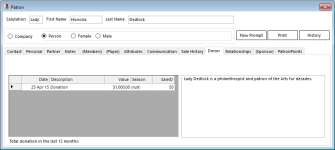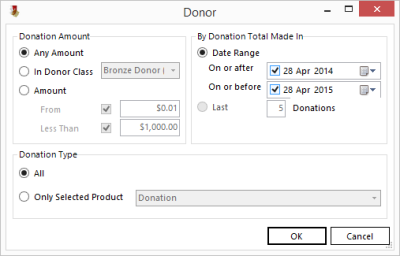Managing Donors
A person who makes a donation to your organisation has already demonstrated that they feel a connection with you, they already have made a personal commitment. When you are trying to cultivate relationships with patrons, it is important not to ignore those who already feel they have such a relationship with your organisation. PatronBase provides a facility so you can keep track of such valuable patrons, and you can single them out for special attention and appreciation.
Donors are automatically recognised by the PatronBase system when a patron makes a Donation (Gift) during a purchase.
When viewing the Donor tab in the Patron details window in Marketing, each of the donation transactions are listed with the Date, Value and Sale ID. To the right of this list is a free-form text box where notes about the patron may be entered. This can be used to record important details that may be useful when approaching these donors in the future.
The Patron details Donor tab can be restricted to permitted operators using the security function View patron donation tab & sales list view donations.
When constructing a query and adding the Donor filter to the query, the Donor window will appear. Use this to refine the Donor filter criteria.
You can adjust the Donation Amount used by the filter.
- Any Amount will not constrain this aspect of the filter.
- In Donor Class allows the selection of specific donor classes. Donors are automatically added to a Donor Class according to the sum of the amounts they have donated. The specific classes you are using and the donation value thresholds for each are customisable in Administration, in Setup > Patrons > Donor Classes. See Donor Classes in Setting Up Patrons for more information.
- Amount allows the specification of a range of donations by value, From a lower threshold to Less Than an upper threshold.
You can adjust the period over which the donations have been made, using the By Donation Total Made In settings.
- Date Range allows the specification of a range of dates, from an On or after date to an On or before date. The Donation Amount will be considered according to donations made on or between these selected dates. If In Donor Class has been selected, the Date Range will always be a calendar year from the On or after date you specify.
- Last N Donations lets you specify that the donation total should relate to the last number of donations made, where you can specify the number of donations.
Donation Type lets you constraint the filter to consider donations made using Only Selected Product where you can pick from one of a list of Donation (Gift) type products available to patrons. The All option will not constrain this aspect of the filter.