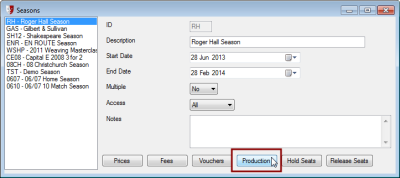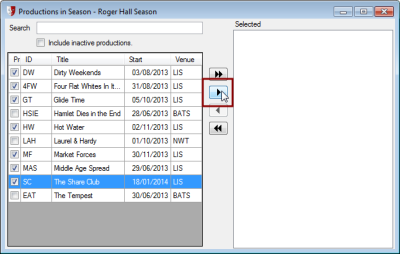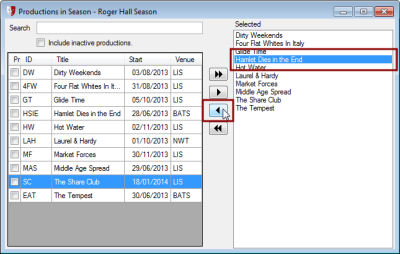Adding Productions and Performances to the Season
Probably the most essential step in creating our season is to select the productions that will be performed in the season. In the Seasons window, click the Production button. The Productions... window will appear.
The left side of the window will list productions. Click the Title of each production that is part of the season, and the checkbox to the left of the production will be ticked. To untick a checkbox that has been accidentally ticked, click directly on the checkbox.
Once the productions in the season have been selected, click the button with a single arrow pointing to the right to move these selected productions into our list for the season.
The other buttons do the following:
- The single arrow pointing left will remove a single selected production out of the list of productions for the season.
- The double arrows will move all the productions into the list for the season (right pointing), or out of the list for the season (left pointing).
Click the Save button in the toolbar to preserve your changes.
At this point, the season definition is nearly complete. The remaining step relates to holding seats for past subscribers. Later, unpurchased held seats are released so that they are available to all patrons.