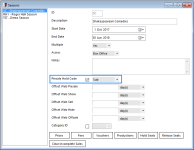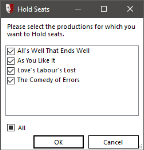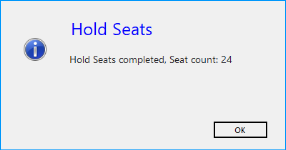Holding and Releasing Seats
At this point, the season definition is nearly complete. The remaining step relates to holding seats for past subscribers. Later, unpurchased held seats are released so that they are available to all patrons.
The Hold Seats button reserves seats for past subscribers so they can enjoy their preferred seats. They then get the first opportunity to purchase tickets for the held seats.
The specific hold code used when holding seats is selected in the details for the selected season. Tick the Presale Hold Code box and select a specific Hold Code from the dropdown list.
When you click the Hold Seats button, a window will appear with a list of productions; all of them are selected by default, although you can change these selections. Click OK.
A window will then advise how many seats have been held as a result of this action.
Usually this opportunity to hold seats for past subscribers is extended for a limited period of time only, after which the seats may be sold to other patrons. When the seats are to be made available to all patrons, click the Release Seats button.
Your season has now been fully defined, and subscribers can now purchase season tickets (even though individual performance tickets may not be on sale yet, depending on the Timing options for each production).
When patrons provide season subscription requests, you can proceed to Booking a Season Subscription.